DJI-Jamie
 DJI team
Flight distance : 112405 ft
United States
Offline
|
ForestryDrones Posted at 2016-12-15 08:33
I have actually set it up differently, still no green light on the BTU (with my new configuration). My new set up is Mark II iOSD to A2 PMU can port, LED indicator into open can port on Mark II iOSD and then the air end of the 2.4 Data Link into the can port just under the GPS Compass Pro Plus (which is according to the 2.4 Data link manual)... Still no BTU green light and no connecting of the data link to the IPad or computer. DJI over the phone said to send in my Data link for testing and possible replacement. Oh, and we flashed (updated) all the firmware across the board. everything works except the data link. I will mail it off tomorrow. If anyone has thoughts in the meantime please post.
I'm sorry for the late reply. The A2 connection should look like this:
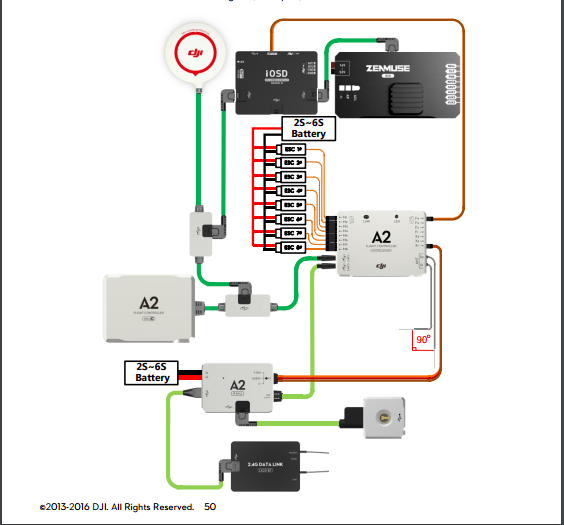
Based on what you provided before, the LEDs on the Datalink air and ground end seem fine. If you're still getting a solid red BTU and you've already tried resetting the BTU info, then most likely the BTU itself is bad. Good to hear you're getting started with a RMA, they would be able to get that swapped out in no time.
Just to let you know, it would help if you hit 'reply' when you respond to a post, that way it will send out a notification.
|
|
