DaveDotNet
 lvl.3
Flight distance : 53340 ft
United Kingdom
Offline
|
I've received my Inspire 2 in January and never had to firmware update it until now. The DJI GO 4 iOS app had been updated. I also have an X5S but no SSD. I used the DJI Assistant 2 windows application to update the aircraft/camera and everything appeared to be normal. I then used the DJI Go 4 iOS app to update the controller. Again.. flawless. I then did an indoor ground check and found that I could move the gimbal and everything 'seemed' ok. I ignored the "cannot takeoff" message because.. i was indoors and had no intention of winding up the motors or mounting the props. Then yesterday I prepped everything to fly, noticed the "cannot takeoff" and clicked on it at which point it says "Invalid serial number".
Since that point I've refreshed the firmware maybe 10 times. It seems remarkably quick in doing so (2mins 30secs) to update. The very first time took 8mins 40 secs. I've tried with and without the SD Card. There seems no way of 'refreshing' the controller firmware. I've deleted the DJI GO 4 iOS app and downoaded it many times. I've tried another iOS device. No joy.
So, I'm grounded. I don't understand 1) what serial number? 2) aircraft, remote, camera? 3) why should a serial number prevent the aircraft flying
Above all, desperate for some help. Many thanks
Have attached two photos; 1 with all the version numbers and a second with the errors. The Air Encoder Error occurs when the X5S is not attached. Seems strange, but I'm ignoring it for now as it and the Restart message goes away when the X5S is mounted. The Invalid Serial Number persists irrespective of the X5S being mounted.
Edit. I've tried a new PC (laptop) that's never seen DJI Assistant before. Installed it. Connected it to the aircraft and did a firmware refresh. It took 8mins 40 secs to "Update" (ignoring Download and Transmitting phases). Second and subsequent times take the 2mins 30secs. Not sure why an update is shorter second time round.
Edit: Courtesy Dr Jon - To reload the Remote Controller.. [size=14.6667px]Press these four buttons on the remote controller at the same time, namely, C1, C2, Recording and the Scroll (that adjusts ISO), meanwhile, spare another finger to turn the remote controller on (don’t let the other four fingers go). You will now need to attach your mobile with internet connection and it should trigger a firmware update.[size=14.6667px]
[size=14.6667px]
[size=14.6667px]Edit: I've tried almost every permutation there is, multiple times, including loading firmware through the mobile. Same result. Invalid Serial Number. Incidently, I've checked that there's ink the printer, switched it off and on, paper in the tray.
|
-
Version/Serial numbers
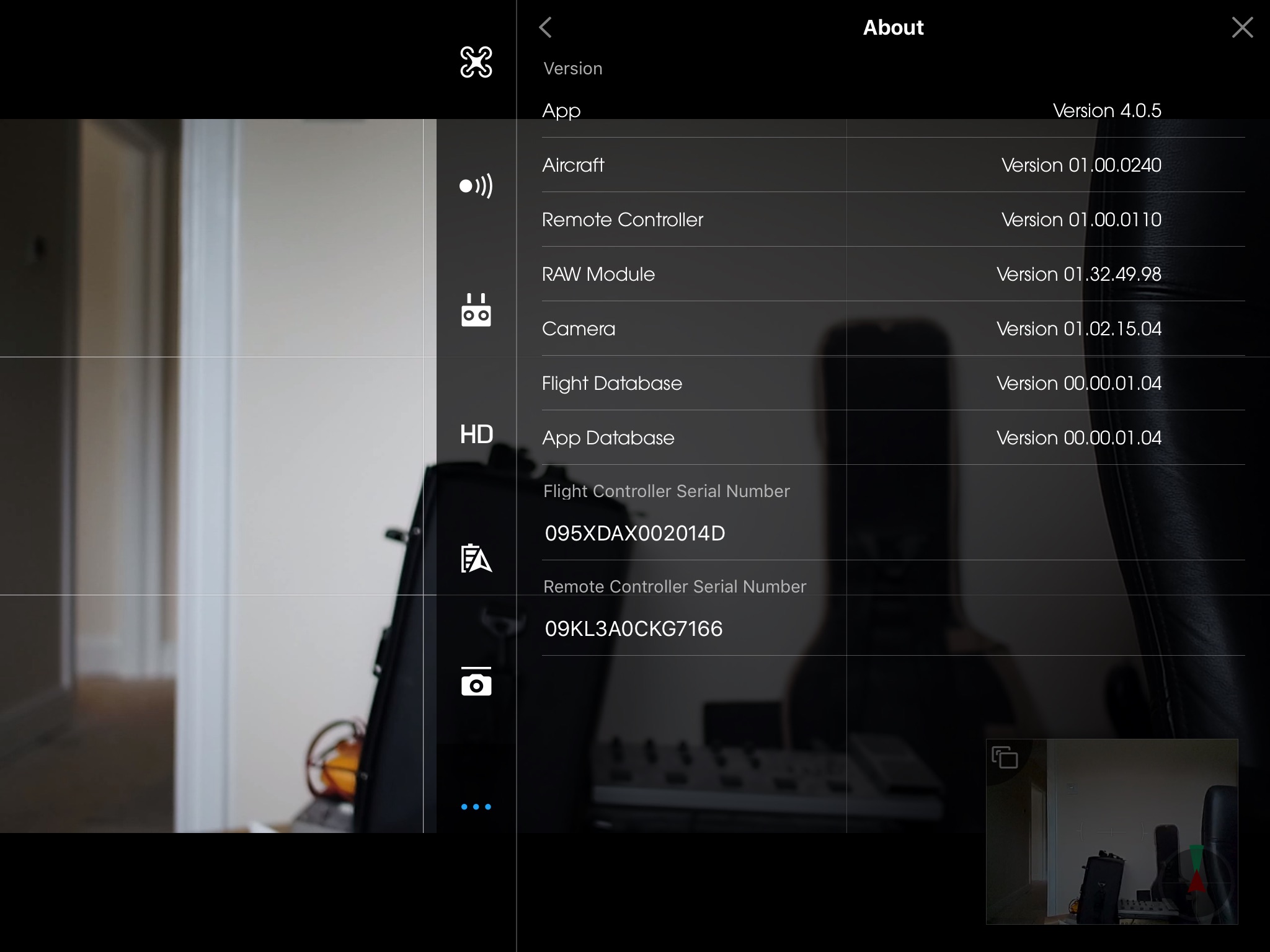
-
Error Message

|
