TrentinoDOC
 lvl.2
Flight distance : 18740 ft
Italy
Offline
|
Hi guys,
my first time on this forum and I already need some help.... 
I just bought my first Mavic PRO. My frst drone ever...
I bougt a used one and I wanted to upgrade the firmware.
The previous owner never updated it...
So I'm facing a big problem.
The drone does not finalize the firmware update.
I tryed via controlle and it fails.
Then I tried via Assistant 2 and I see there are many Firmware updates available, starting from 01.03.1000.
After trying several times with no results I decided to bring the drone back to Factory Settings and now the Firmware Update starts from version 01.03.0550
The batteries are fully charged but the upgrade stuck at 20%, then the drone restart by himself, then the percentage stuck on 56% and after several minutes I allways get the sae error and the Assistant 2 loose the connection with the drone.
The error code is 0x020106.
Here attached the screenshot.
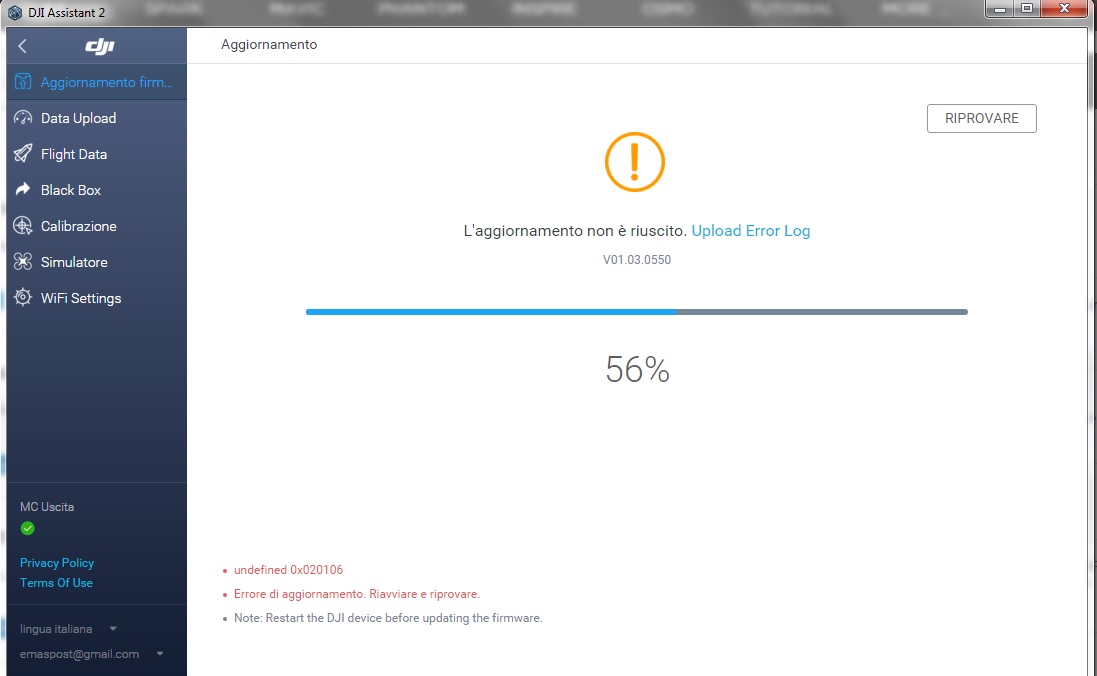
Please, please, can anybody help me?
Thanks guys!
|
|
