ScottUK
 lvl.4
Flight distance : 294006 ft
United Kingdom
Offline
|
Installing the HDMI module is relatively easy, you’ll need a 1.5mm Hex Key/Alen Key, a small cross head/Phillips screwdriver.
There are plenty of YouTube and DJI tutorials on how to install the module so I will not go into details on how to do this.
I installed the module without any problems, powered everything up and updated the firmware successfully and then the problems started!
I was able to view the live feed using the iPad (as before) but when I attached a HTML device (in my case DJI Goggles) the DJI Go 4 App immediately disconnected and I was unable to view the video feed on either the iPad and/or the Goggles.
Searching around online there are many suggestions on how to fix the problem.
* Clear the Video Cache
* Reinstall DJI Go 4
* Reinstall the latest firmware
* Check the ribbon cables
Nothing seemed to fix the problem!
Thanks to a post by “mecanique62 2” on the DJI Forum which was pointed out to me by Jeff Millard I was able to fix the problem.
The following are direct instructions from mecanique62 2 original post:
“I connected my goggles through the USB connection & selected smooth mode, Then switched back to HDMI & it started working, pretty choppy though, so i connected USB again & switched to Normal mode, then back to HDMI & everything looks pretty good. I Hope this might help the rest of you. Oh, I forgot, I uninstalled DJI Go 4 & reinstalled thinking that might have been the cause, but it wasn’t.”
After I followed these instructions everything seemed to work as expected 
Now it was time to customise my HDMI Module.
I really didn’t like the idea of having a white lump of plastic on my Obsidian.
I took my controller to a local car bodyshop who were able to match the colour as close as possible and then made me a spray can.
HDMI Module out of the controller, split apart both parts of the module which then gave me just the plastic cover. 5 minutes of sprays, 2 hours drying time and it’s all done.


|
|
