Kaymyster
 lvl.1
United States
Offline
|
After lots of testing, I can see that the recommended DJI settings cause a lot of issues (mainly the movement is too stiff, especially the roll with all smoothtrack set to 0 deadband and 100 sensitivity). The settings from their email above. So I started with their settings, then made parameter adjustments. Here's my steps and some screenshots. My goal has been to get the Ronin-S to perform as close to the Osmo as possible. It's not perfect. But it's better. Here's the info:
Step 1: Balance
Perform balance calibration and achieve excellent results on all 3.
Step 2: Joint Angle
-Set the Ronin-S on a level surface. Double tap the trigger, or use the joystick to perfectly center the gimbal.
-Perform the joint angle calibration by going to motor parameters, advanced options, hold down on joint angle for 6 seconds to calibrate and hit ok.
Step 3: Smoothtrack (I have PUSH turned off for all 3 motors) And I started by customizing the User 1 setting. Meaning the green light on the Ronin-S is on "1"
-Pan (Speed=Medium, Deadband=-, Sensitivity=100) Note that changing speed to low makes return to center slow, and high makes it fast. Lowering sensitivity will reduce the chances it will return to center.
-Tilt (Speed=High, Deadband=0, Sensitivity=100)
-Roll (Smoothtrack is off) DJI recommends this to be on at 0 headband and 100 sensitivity. But this will create a visual roll in your shots and feel like you're on a rocking ship. That is no good. This must stay off. However, make sure to not roll to hard or the roll arm can hit the pan arm.
What I've noticed with these settings is that the Ronin-S is performing pretty smoothly and coming close to returning to center. It's not perfect but it's better than it was. And it's not as smooth as advertised, but that's also better than it was too with these settings. But FOR SURE, the DJI presets (1,2,3) are bad that they ship the Ronin-S with...bad as in do not perform normally.
Now...I believe somehow you can set the roll motor parameters somehow to not roll so far as to hit the pan arm, but I'm not sure how at the moment. I hope this helps as I've been having serious issues with this piece of equipment and I own a production company with a huge gear inventory. This is by far the most finicky piece of gear that, unlike other DJI products did not work out of the box.
   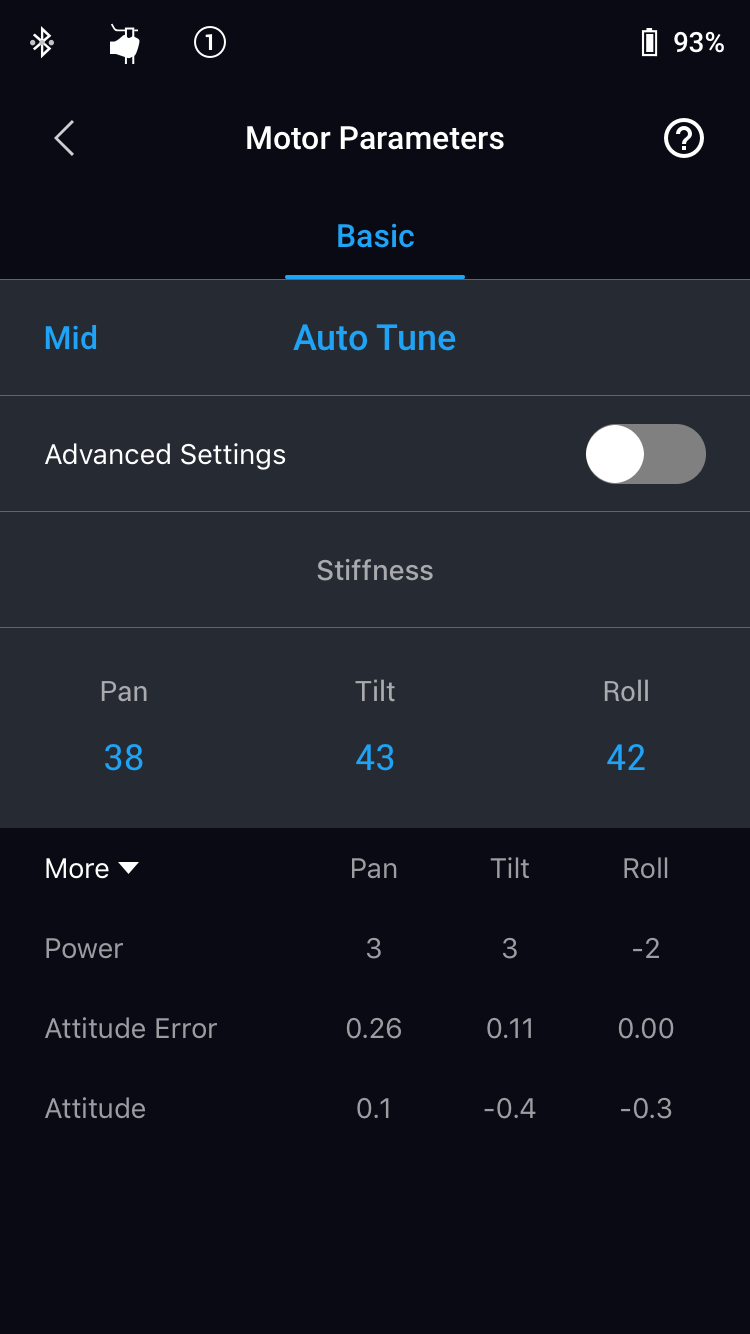
|
|
