RYZE
 Super Moderator
Hong Kong
Offline
|
Thanks for using our drone! With an iPad, you might check if the following steps would be suitable for you or not.
Download the Software & Course
1)You can use an iPad to download the Playgrounds app in the App Store. The iOS version should be 10.3 or higher.
2)Find “TelloSpaceTravel” in the Playgrounds app and download the course.
3)Find Swarm drone courses( Image attached below)
Connect with the Aircraft Course
1) Turn on the router or the mobile phone’s hotspot, then connect the iPad to the Wi-Fi( (Tello-XXXXXX)
2) Open the “Connect Tellos to an AP” module, reset the connectAP codes (ssid: “Tello_Nest”, password: “tellotello”), the codes after “ssid” should be the router or the hotspot’s account, and the password should be the router or the hotspot’s password. Just follow the same steps to add at most 4 drones together.
Find All Tellos
1) Here fill in the exact number you wanna locate, then run the code. The appearance of battery info and SN of the drone is an indication whether the drone has been truly connected to your router or hotspots.
2)After that, you can control the aircraft to finish the remaining courses.
Warmly Tip: If the iPad cannot find the aircraft’s Wi-Fi, it may because this aircraft previously used the Swarm function and has entered the Station mode. In this case, after the aircraft is turned on and finishes the self-inspection, users need to press and hold the power button for 5 seconds until the LED indicator is off, the Wi-Fi will be reset, and then users can connect the aircraft with an iPad.
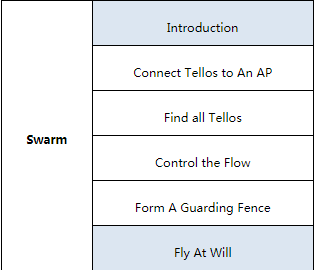
|
|
