|
Since Betaflight made some changes to their configurator, so if you are using a development version flight controller firmware and Betaflight configurator with a release date of August 15th or later, you may not be able to find the DJI-HDL-7MS protocol. In this post, I will show you how to find that DJI HDL protocol.
You can refer to this post to see how to install the Betaflight 10.6.0 configurator.
There are two ways to enable the HDL protocol. The first method is recommended because it can still be used after the 4.1.0 flight controller released version replaces the development version. The two ways are:
I. The first method can be applied to the flight controller firmware and configurator that has been updated on August 15th or later: 1. Go the DJI FPV Goggles’ Settings-Device menu, then choose the HDL protocol. 2. Enter the Betaflight configurator, then choose the S.Bus protocol.
3. After choosing S.Bus protocol, enter the CLI command mode.
Input “set sbus_baud_fast = ON”.
Press Enter, then wait until the prompt shown in the picture below appears. Then input the “Save ” press Enter to restart the flight controller.
II. The second method is to choose the flight controller firmware and configurator released before August 15th, and then you can choose DJI_HDL_7MS directly. You can download the previous versions in the Google Drive link below.
(Make sure you use both the flight controller and configurator released before August 15th.)
Betaflight Configurator:
Go to the “Firmware Flasher” menu to download and flash the flight controller firmware.
Click the “Firmware Flasher” button, enable the “Show unstable releases” option, and then choose “Development” as shown in the picture.
Choose a 4.1.0 version which was released from August 1st to August 14th. These versions of firmware are compatible with DJI_HDL protocol.

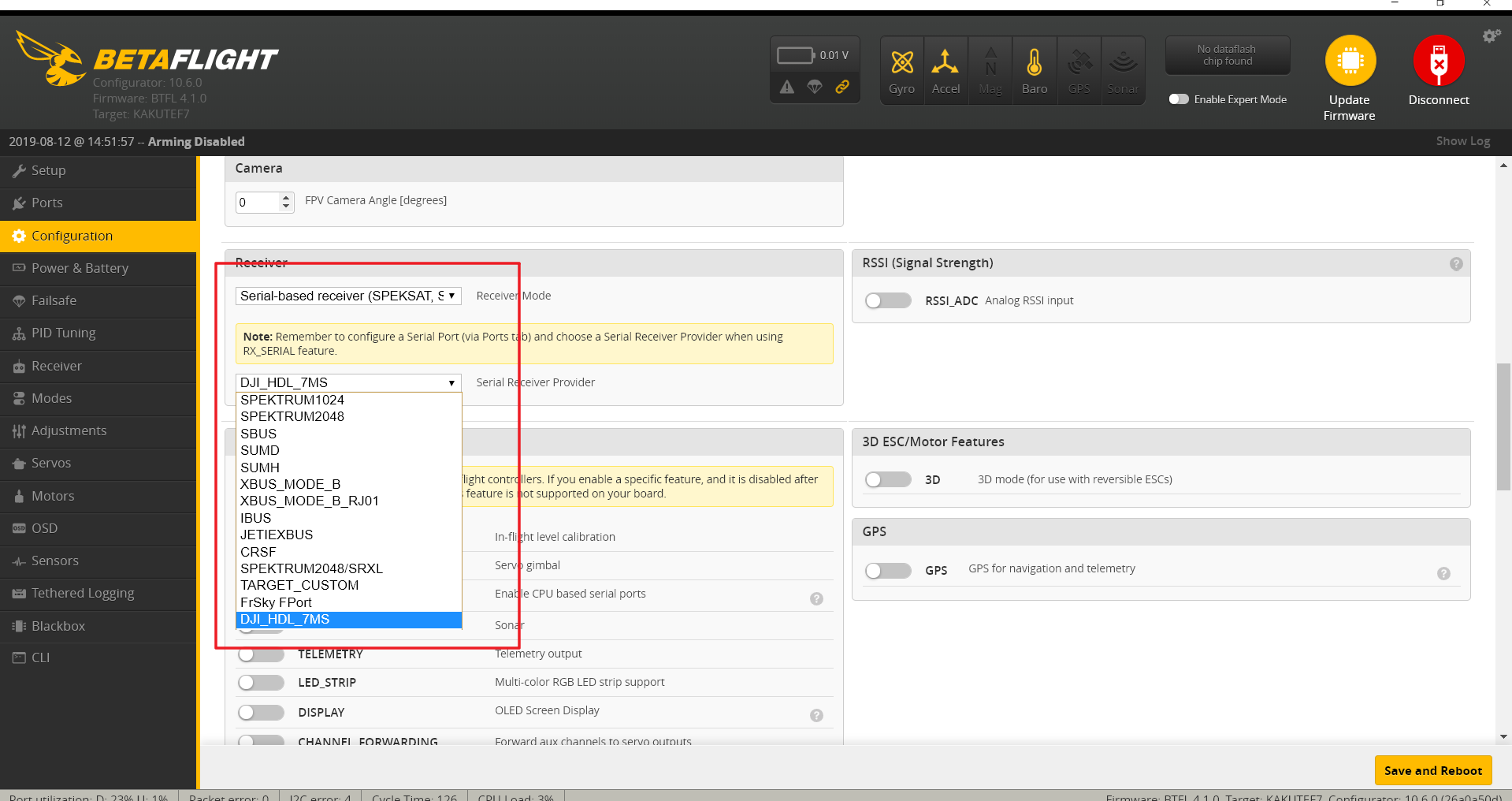
| 