DJI Paladin
 Administrator
Offline
|
Hello djiuser_mGfQz7W0zTwU, thank you for reaching out and I appreciate your inquiry. To switch from Trace to Parallel you can just tap the Parallel option at the bottom part of the screen when your Active Track is activated from Trace. The aircraft will automatically tracks the subject at a constant angle and distance from the front and side. Below are the sub-modes that the Active track has.
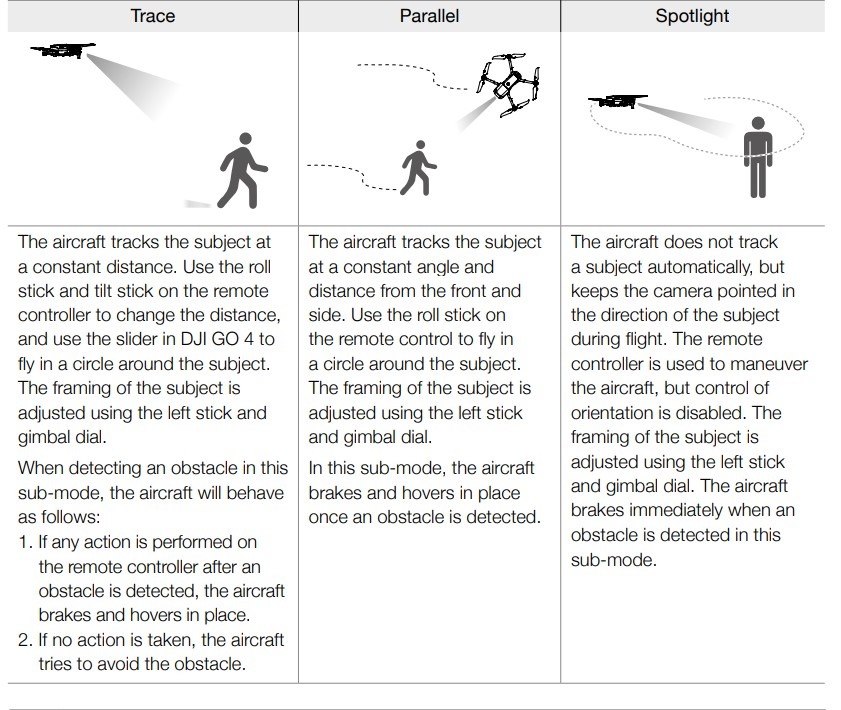
Thank you and fly safe! |
|
