Yiliayoung
 lvl.3
United States
Offline
|
It's suggested to give Joyoshare Video Joiner a shot.
This decent tool comes with a high-compatible inbuilt media player to play different files. Also, it supports nearly all mainstream multimedia formats, such as MP4, MOV, MPEG, AVI, MKV, MP3, AC3, FLV, VOB, etc.
It allows changing resolution, codec, sample rate, bit rate, channel and more as you wish, so it's possible to adjust from 60fps to 30fps. Any changes can be previewed in its visualized window.
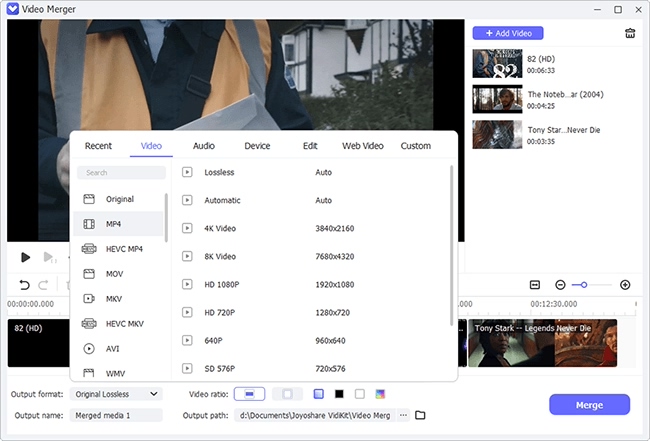 |
|
