DJI Stephen Posted at 10-3 23:22
Hi there gantarone. Thank you for the reply and for these information that you have given. Since there was a crash that happened and you are now experiencing this issue. It would be best to contact our DJI support team at https://www.dji.com/support for further assessment on the said drone . We will do there best to help and give out the best resolution for this issue. Again I am sorry for this trouble and thank you.
I completely disassembled and reassembled the mavic checking if the cables were well connected.
if I try to reset the gimbal after a few seconds I get this message, it would seem that the command starts from the remote control arrives at the wifi of the drone but does not reach the motherboard of the gimbal and as an effect there is a time out. see picture

in case you try to set the gimbal in FPV mode even here it seems that the command does not reach the mothermoard of the gimbal, a moment later it puts the gimbal mode back on "follow"
(see photo below)
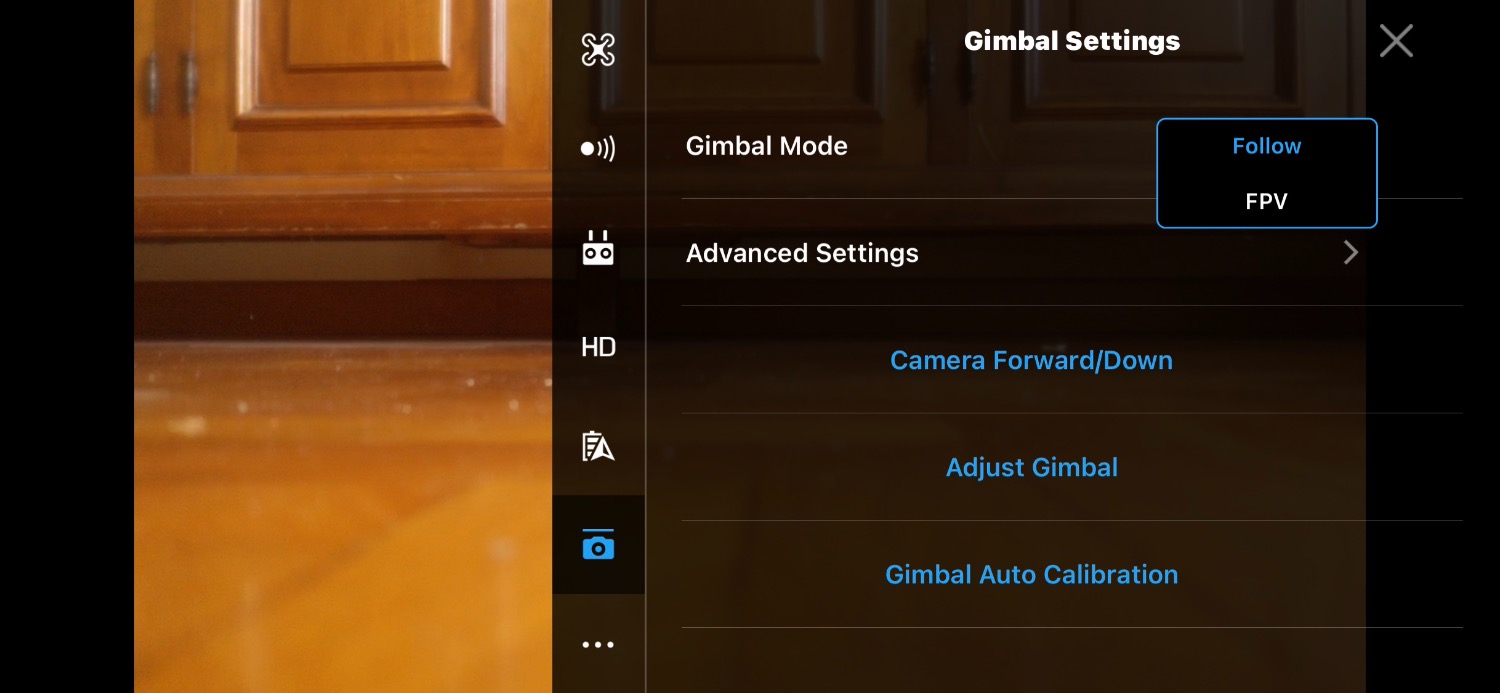
if I give the Gimbal calibration command nothing happens. sent by the RC that are not sent to the gimbal card of my Mavic 2 pro it would appear that the CAN bus is not working in TX
the question is: what are the pins of the CAN? figure below
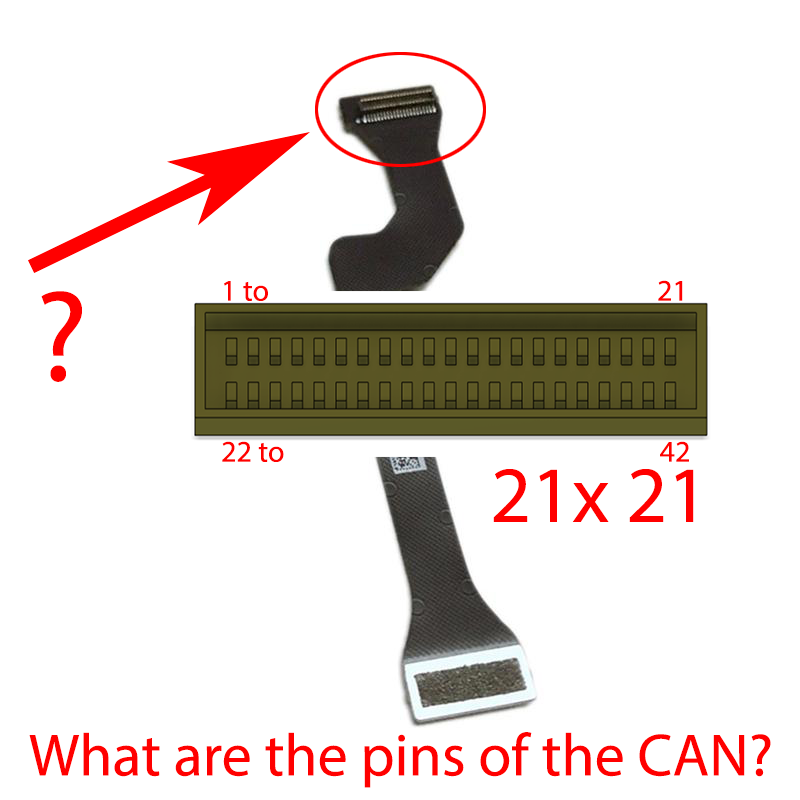 | 