Chest Rockwell
 lvl.3
United States
Offline
|
Greetings All,
I've been loving the way the Mavic 3 flies, but I'm having a heck of a time editing the DLOG files. I did not have any issues previously using my P4P or M2P. My results with both were very pleasing. However, I'm finding some pretty egregious looking purple hues in my videos that have been puzzling me, to the point where I am wondering if I may have a defective unit.
I have some pictures below - it is most noticeable in the color red. I have red barns on my property - I know what they're supposed to look like, and my P4P and M2P never had issues properly displaying them. For whatever reason, when I edit my videos of the barns, they come out looking purple. If I adjust the red Hue in Premiere (Hue vs Hue), I can correct it. However, I feel like I shouldn't be having this problem to begin with. I'm trying to figure out if this is just the way these DLOG files behave and I need to get used to it, or if I do in fact have a defective sensor.
I am using the DJI Mavic 3 DLOG to Rec 709 LUT as a starting point, then adding additional contrast, saturation etc from there.
Any thoughts would be greatly appreciated. I'm including screenshots of the video in Premiere Pro, as well as screenshots of my settings. I like high contrast and saturation, but I just reviewed several of my old sessions with my P4P and M2P and I often pushed saturation even higher than this without the color shift. I purchased from Best Buy, and my local BB has some in stock, so I could swap easily if I need to. I just want to have this figured out before I go on vacation in a few weeks.
DLOG, Untouched:

DLOG, Edited, Pre-Hue Adjustment:

DLOG, Edited, with Red Hue Correction:

DLOG Unedited Waveform Luma Scopes:

Premiere Settings:
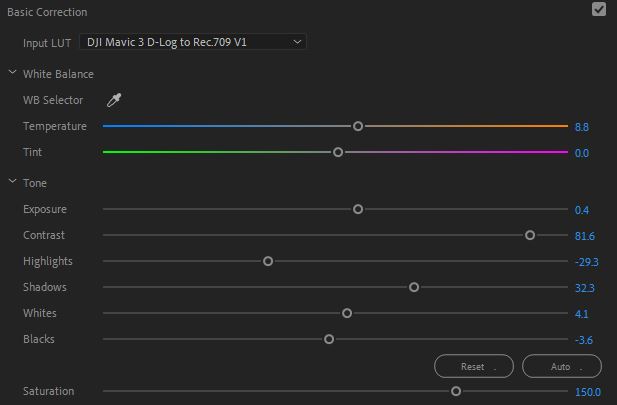

Red Hue Correction in Premiere:

|
|
