fans5b25584c
 lvl.4
Flight distance : 24012 ft
United States
Offline
|
After my problems with the 5/11/2022 firmware update, I thought I'd better fly a test mapping mission before I went out to the real world.
My previous post about losing all but one of my previous mapping missions hasn't been responded to by DJI, and usually that's a final answer. I can't suggest a remedy or work-around for that problem.
Everything considered, I was able to fly a mapping mission to completion, and overall I do like the new flight screen interface better than the old version...

The battery levels are white letters on a black background, and since they aren't one on top of the other they are much larger letters. Its still a small screen, but much easier to see.
Actually taking off turned out to be a battle, becasue this is the screen you get when you push the blue and white "Play" button on the mapping mission screen...
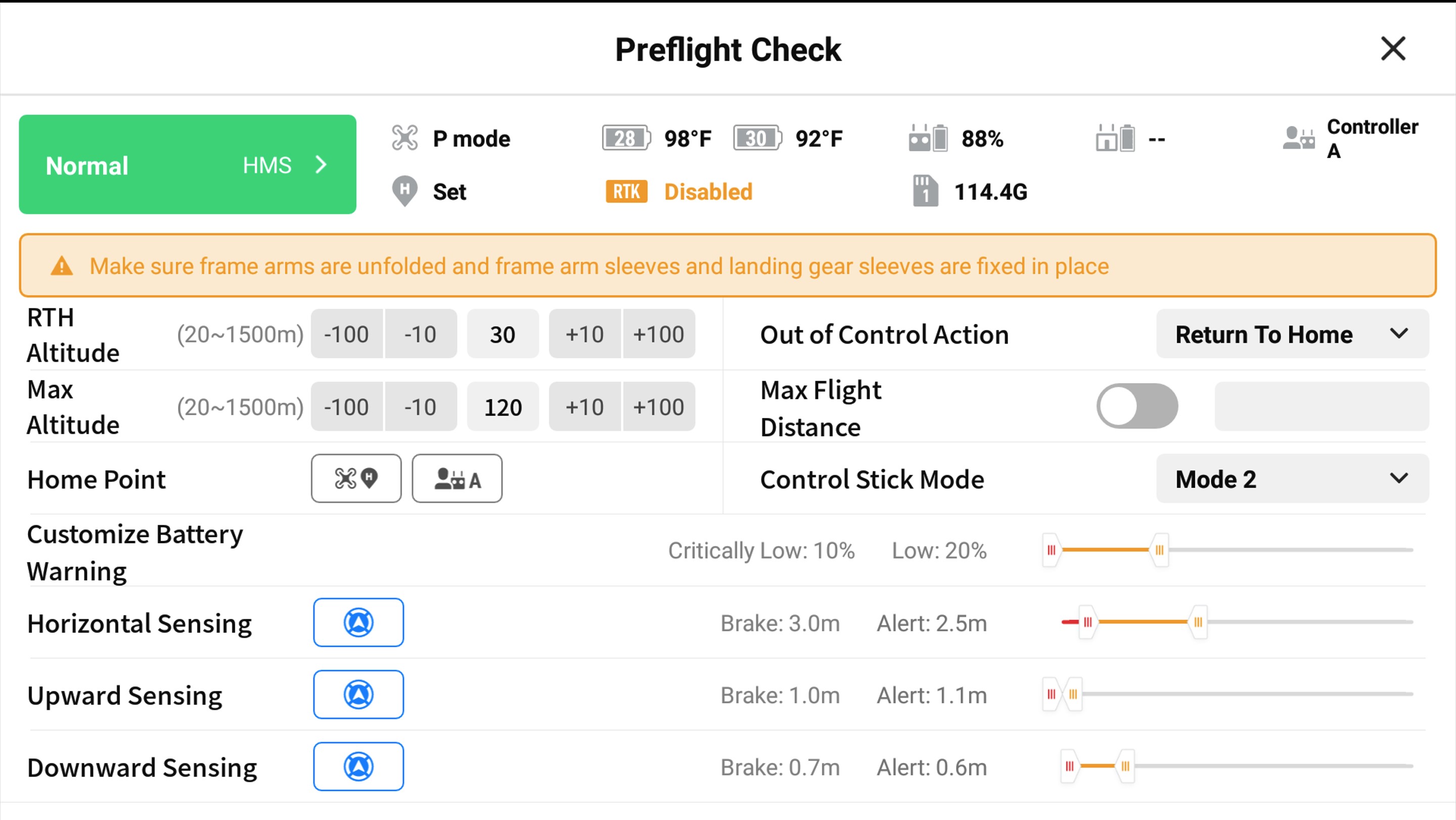
Hitting the "X" in the upper right only takes you back to the mapping screen, and hitting everything else on the screen doesn't start any kind of flight process.
It wasn't until I started to get mad and accidently "scrolled" the page upwards that I saw something new magically appear on the bottom...

I can't beleive that was intentional, since we all have the same size screen.
When I did get everything set up and got to a "START" button, pressing it once did nothing. Pressing it a second time brought up a message ...

Not very helpful. A trip back to the opening screen said the flight status was normal, but down on the bottom right a small yellow message said something about a firmware problem.
My update procedure the day before when connected to the M300 and WiFi went to a final "ALL FIRMWARE UPDATES SUCCESSFUL", so this was very unexpected. I was outside of any possible cell phone coverage, and feared the worst, but pressing the little yellow message brought up a qiestion about continuing with the firmware update.
I had nothing to lose since I was alreay out in the sticks, so I pressed "Yes".
It turned out it only needed one more transfer with a restart of something downloaded to the controller the day before, which took a few minutes of battery, but didn't require an internet connection.
My suggestion is after DJI tells you the updates were complete, you turn everything off for a few seconds, then restart and look for a yellow message on the lower right of the new opening screen. At least then you won't be burning battery capacity in the field.
But, the wonderful beast does still fly.
|
|
