sweetcandyproje
 New
Bolivia
Offline
|
hello and thanks for your reply.
Mi Osmo came whit an included "Lexar 633 microsdhc UHS-1-16gb-class 10" wich was on board in the Osmo when i shoot the video, but when the problem came, i was on the field so i desperately bought a new one on the nearest store, that was the "Samsung EVO microsdhc UHS-1-16gb-class 10" that i showed on the video.
i tryed to upgrade the firmware, as i have done it about 2 times before. by putting the .bin archive on the SD card and turning on the Osmo. but that was after the problem, and seems that the Osmo couldn't do the upgrade because , it just staid as in the video.. whit no rotating camera fan, and the camera status indicator on Solid Yellow and the System status indicator on Solid Green...
yesterday, i went whit a friend to try some things whit his Osmo and;
my Osmo won't work whit any battery
my Camera didn't worked on his Handle
HIS CAMERA DIS WORK ON MY HANDLE
that is just a few more info that i can give since y send my first POST.
thanks again Adela, i put here a pair of pictures that might help, one is my SDcards, and the other is the firmware that i tried to put in my Osmo.
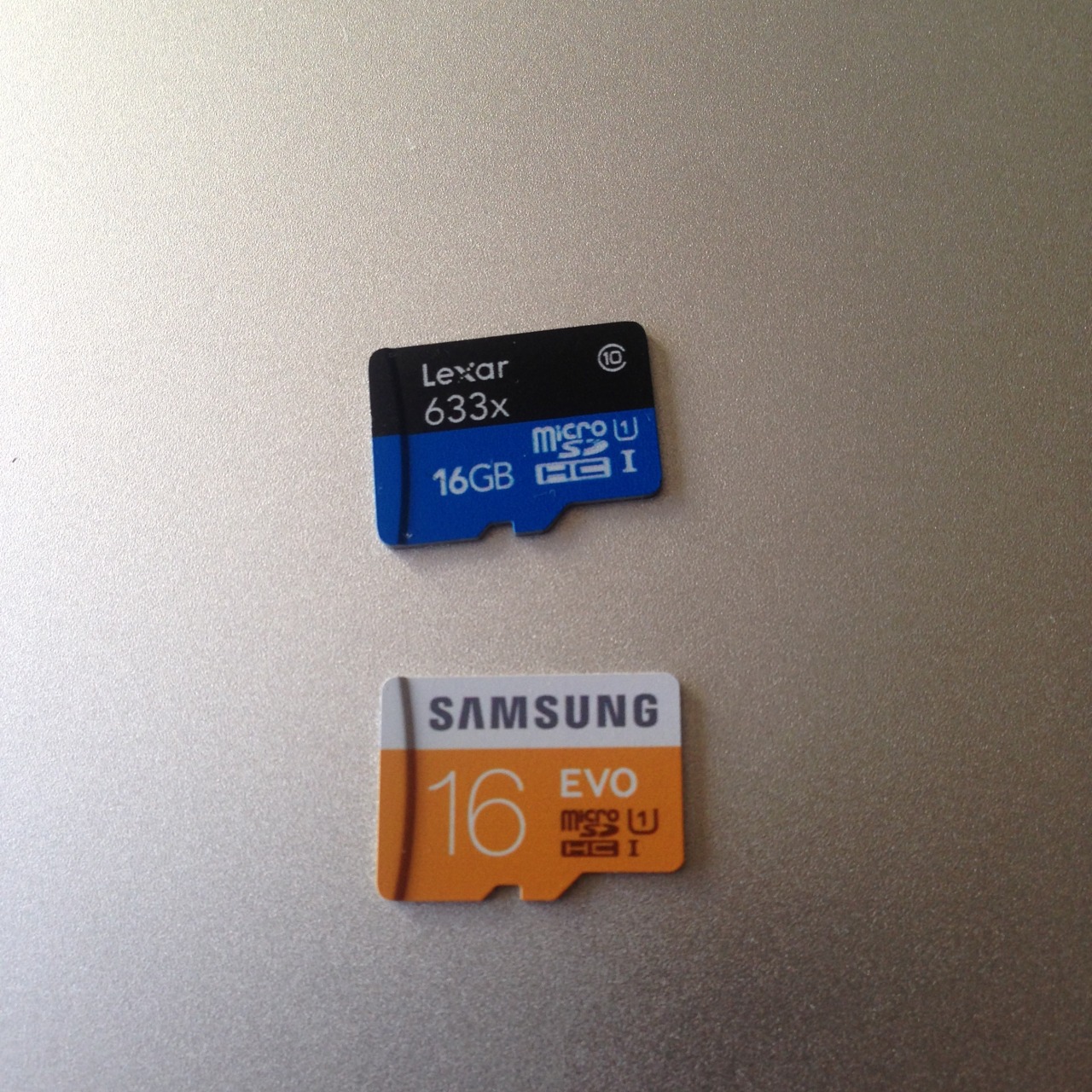
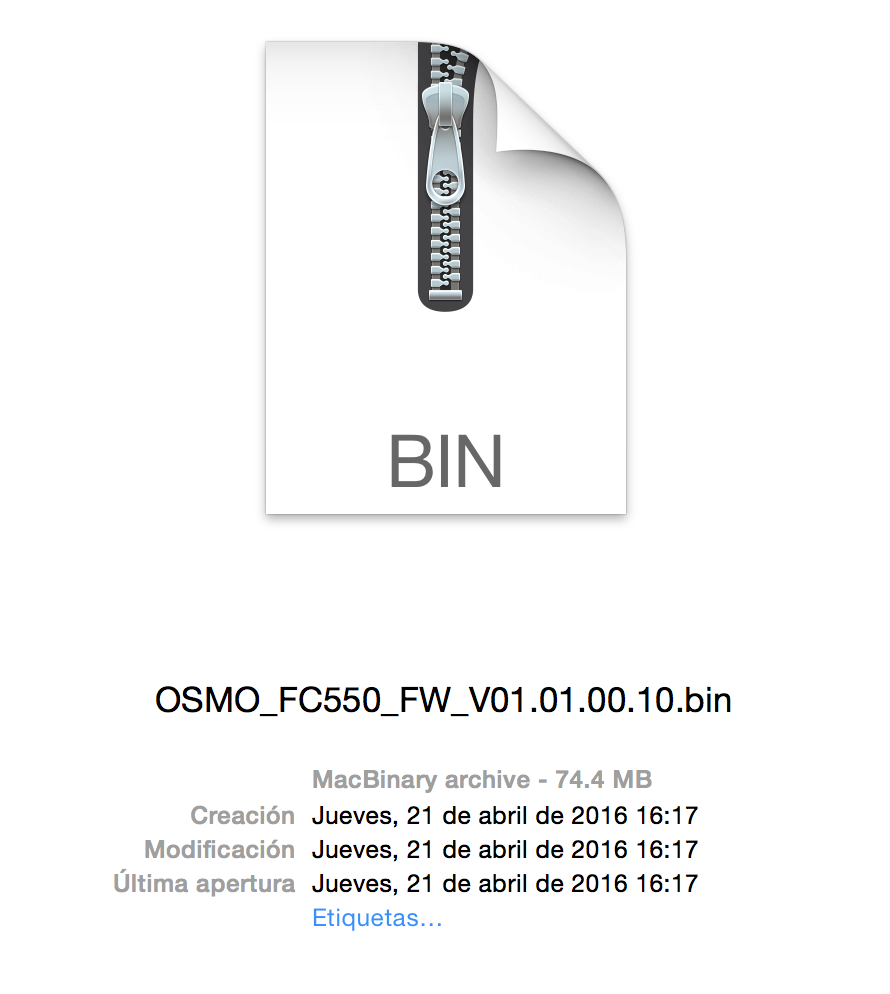
|
|
