Drones Toronto
 lvl.2
Flight distance : 953596 ft
Canada
Offline
|
I have had this issue on pretty much every DJI machine and the source and solution is the same for all. Basically, the internal SD card, 'the black box' is faulty, regardless of how it got into that state. The old apps had some options to download data from this SD card but it has slowly been removed from the 'general settings' tab. Contrary to the multitudes of solutions, IMHO, this problem can be resolved simply by replacing this SD card. On the Phantom 3 units, it is located under the main board, you can see it if you peer inside battery compartment, looking up. On Phantom 4's it is visible on the flight controller once the gimbal is replaced. On the Mavic units it is also inside and the cover has to be removed. Note that tampering with this will likely void the warranty and DJI will repair if you send it in, for a fee, if unit is out of warranty. This is debatable policy as it clearly is a manufacturer defect due to hardware failure or conflicts encountered due to poor quality firmware updates.
Physically replacing it however, is not easy. The card retainer is designed to retain the SD card once it is pushed in the first time. You can not pull it out easily. If pushed too hard, it will crack like ceramic plate. If you pry the silver retainer cage, it will not be possible to reinstall it and without it, the SD card will not make proper contact with the reader pins. In this case, you may be able to 'crazy glue' or 'epoxy' the new SD card, applying constant pressure until bond is complete, ensuring no glue gets into the contacts.
I have included picture of the reader assembly exposing the internals. I created a small pry tool out of an old battery terminal which I used to pick away at the small bit of plastic holding the SD card in place. I also applied moderate lateral pressure with a flat screw driver to help push the SD card out as I made progress chipping away the bit of plastic. You can see in second picture, the same area with the plastic piece picked away. If you are careful, the SD card will slide out without damaging the reader. I had spare 4 gig cards from other mainboards (with other issues) which I used to replace the faulty one.
If the retainer becomes loose, the pins on reader may not make proper contact with bottom of SD card. In this case you can cut a shim and slide it on top of the SD card. This will apply more pressure downwards on the SD card, allowing the pins to make proper contact with SD card. You can see in the third picture, the shim in its place, ( I cut it out of a pop can ).
As we have chipped away the plastic holding the SD card in place, you can use a dab of silicone or epoxy at the end of the SD card.
I have done this repair several times and can vouch for positive results. Although this problem may have other solutions, I believe that they inadvertently re-established lost contact on this SD card and owners may have just attributed it to what ever action they last attempted.
Note the small component with holes in it, next to the SD assembly. This is the barometer I believe and it is important for these holes to be clear of any debris, ensure you do not plug them up.


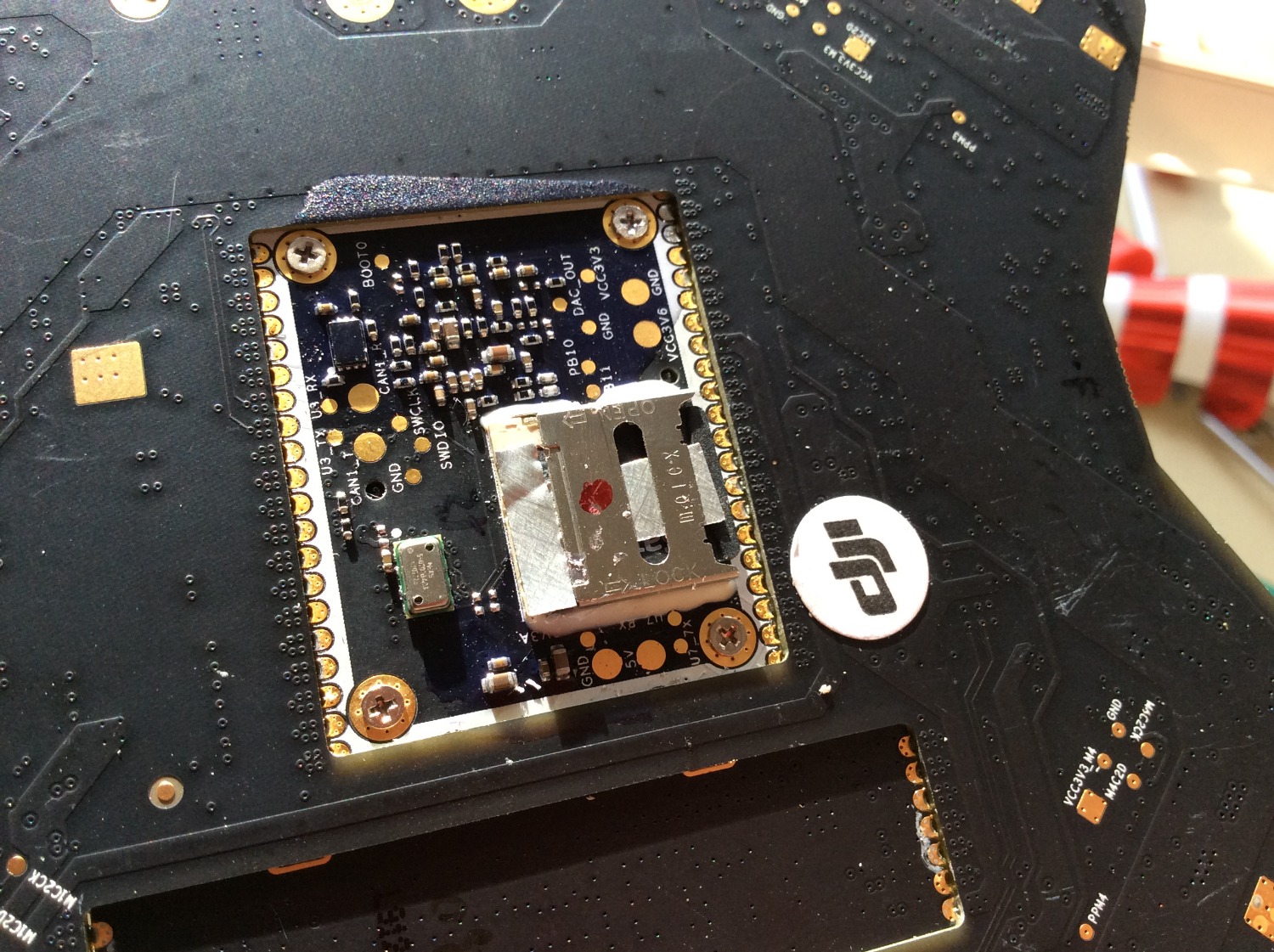
 |
|
