|
Hate to start an introduction to a forum with issues.. Anyways I’ve been into RC for yeas and recently switched from 1/16 & 1/10 scale trucks to the world of drones.
I picked up a P3S for my birthday 2 weeks ago and logged about 15 flights worry-free. Packed up for a weekend trip home before college starts back and took the phantom to get some shots of our farm in Western NC. 10 minutes into my flight (FPV utilizing litchi/Modified Samsung VR headset/Note 4) I hit a tree at about 30ft high and around an estimated 30 MPH and sent the poor bird down like it was duck season.
Only damage was 2 broken props, a broken arm on the camera mount, and both 2.4Ghz pigtails were jerked from their connectors at the gimble. I powered it on to make sure the gimble was good and everything checked out.
Since I was going to have to replace the internal 2.4 antennas I ordered (2) 2.4 Ghz and (2) RHCP 5.8Ghz externals to replace all the on board antennas. Ordered a few cables and adapters and made a set of antenna mounts that go on each leg.
Went ahead and bought the DBS mods range extender as well as some carbon props, taller landing gear, stabilizer legs, a carbon gamble mount, and some other controller mods. Got the bird built up with the new goodies and went out to my backyard.
Powered on, calibrated IMU/Gimble/compass on a cold start and proceeded to take off in GPS assist. As soon as it cleared about 10 feet and I took over, it immediately had a compass error flash red and Atti mode came on. Set it back down manually (not very neat either) and wiped the sweat from my brow.
Opened the bird up and saw no loose connections. Also saw where another member just sent his in for this exact reason. L A quick disassembly showed no internal damage as far as my eye could see, even under the foil adhesion and bottom of boards. It shows me fliying at a crazy altitude in one screenshot when it’s still sitting still? Calibrated the compass in 4 different wide open areas and still the same error.
Flying in Atti mode is a good skill but for a greenhorn I need the GPS assist, any advice on the compass error? Antenna interference? I hate I dumped so much money into this thing already, I should have just got the P4… May end up selling it as-is 750 bucks in the hole L
DIY antenna mounts 
Stress cracks already..filled with epoxy and bits of carbon on the top half from a broken arrow 
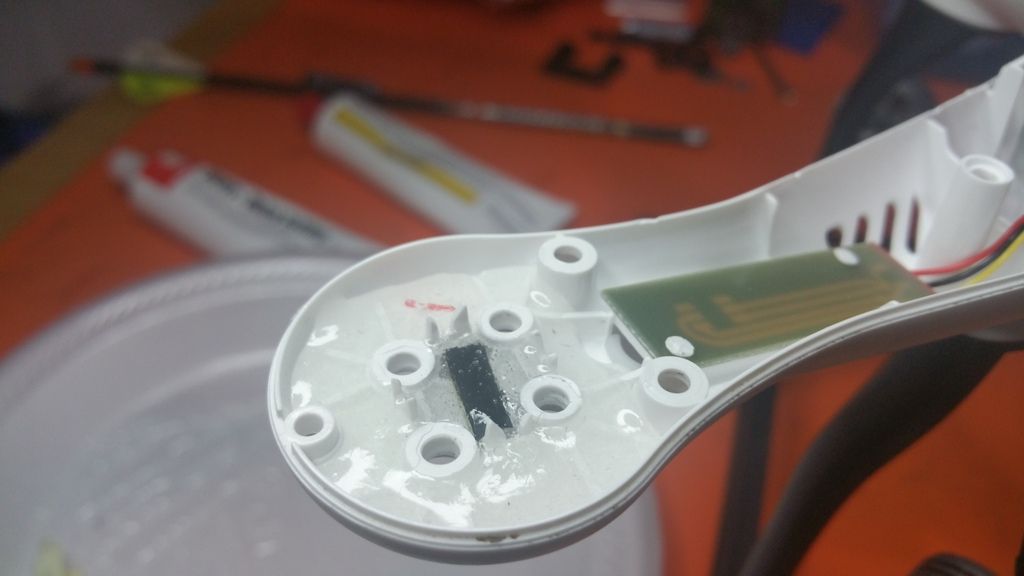

Pictures of TX 

Pictures of bird RX setup 


Readings before takeoff
After landing w/error 
I might also add: Upon powering up/connecting to DJI Go, I get a green status saying ready to fly atfter the homepoint has been set. I can pick the phantom up and carry it and within 3 feet the compass error comes up…. Not just in flight..
Found a replacement antenna online. I’ve read all the P3 models take the same?
| 