lannes
 First Officer
Flight distance : 4465 ft
Australia
Offline
|
when you connect the CS either via the micro usb on the side or the usb-c on the bottom, you'll hear the pc connect with some "dings"
You'll see in the photo below that a message will come up on the notification side of the settings screen, you need to tap on this message.
A second screen will pop up with " turn on USB storage" button in blue, tap on this and a "DJI" drive e.g E: should be created in you PC file explorer , this will then show the internal CS storage.
You'll also see another removable drive in the PC file explorer and this will have a different drive name e.g G:, this is your SD cards have you have installed on the CS
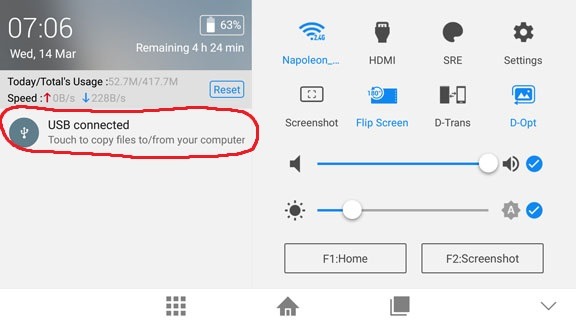
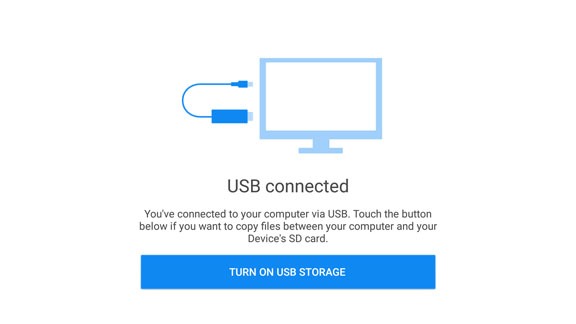
You'll have to download the panoramas from the Spark to the CS via the playback mode in the DJI Go 4 app, when you open the photo you should see a download button in the bottom right of the screen. I think they are saved to the CS pictures folder, then you should be able to move them to the PC from the CS
|
|
