DJI Paladin
 Administrator
Offline
|
Hi there, sorry for the inconvenience. May I know what firmware, SD card, mobile device and DJI Go 4 app version you are using? Did you try to uninstall the app and format the SD card directly to a computer? Make sure to back up your files 1st and sync your flight records. Kindly reset the camera to the factory defaults. Please check the attachment below.
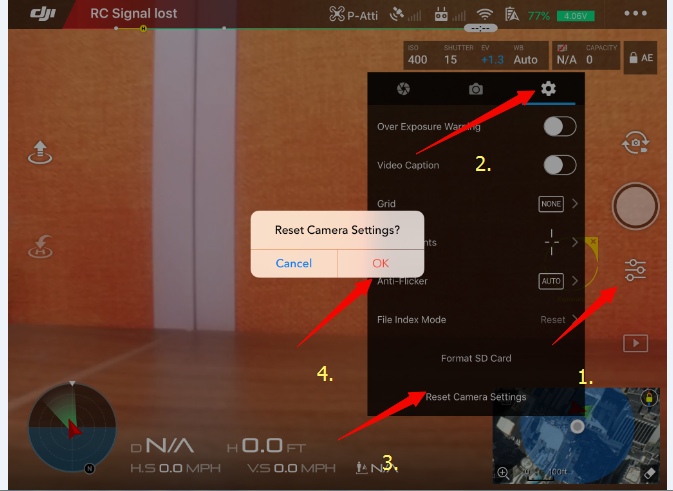 |
|
