DJI Natalia
 Administrator
Offline
|
Hello there. Thanks for the inquiry. You may set the ISO by going to the camera settings and then click M (manual) for you to manually adjust or set the ISO. For reference, you may see the attached image below. Should you have further question, please don't hesitate to reach us. We're happy to help. Thank you.
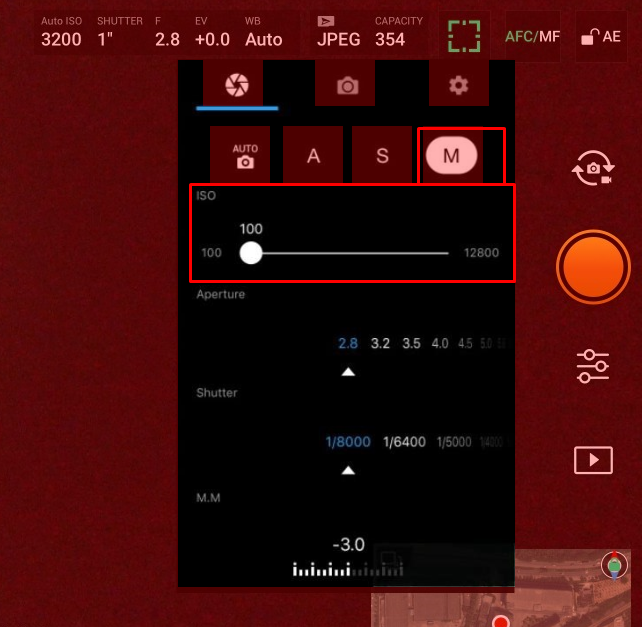 |
|
