phantom3pilot
 lvl.1
Flight distance : 198091 ft
United States
Offline
|
KEJ Posted at 2-9 11:01
From DJI Susan previously:
You can hold the three bars on the right side of DJI GO 4 for 10 seconds to refresh the firmware.
Hi Susan, thank you for replying.
I have tried the DJI GO 4 route; however, once the firmware menu appears there is no download. There is a code in red which reads "device disconnected". The software does not recognize that the remote is turned on and indicates that the craft is not connected.
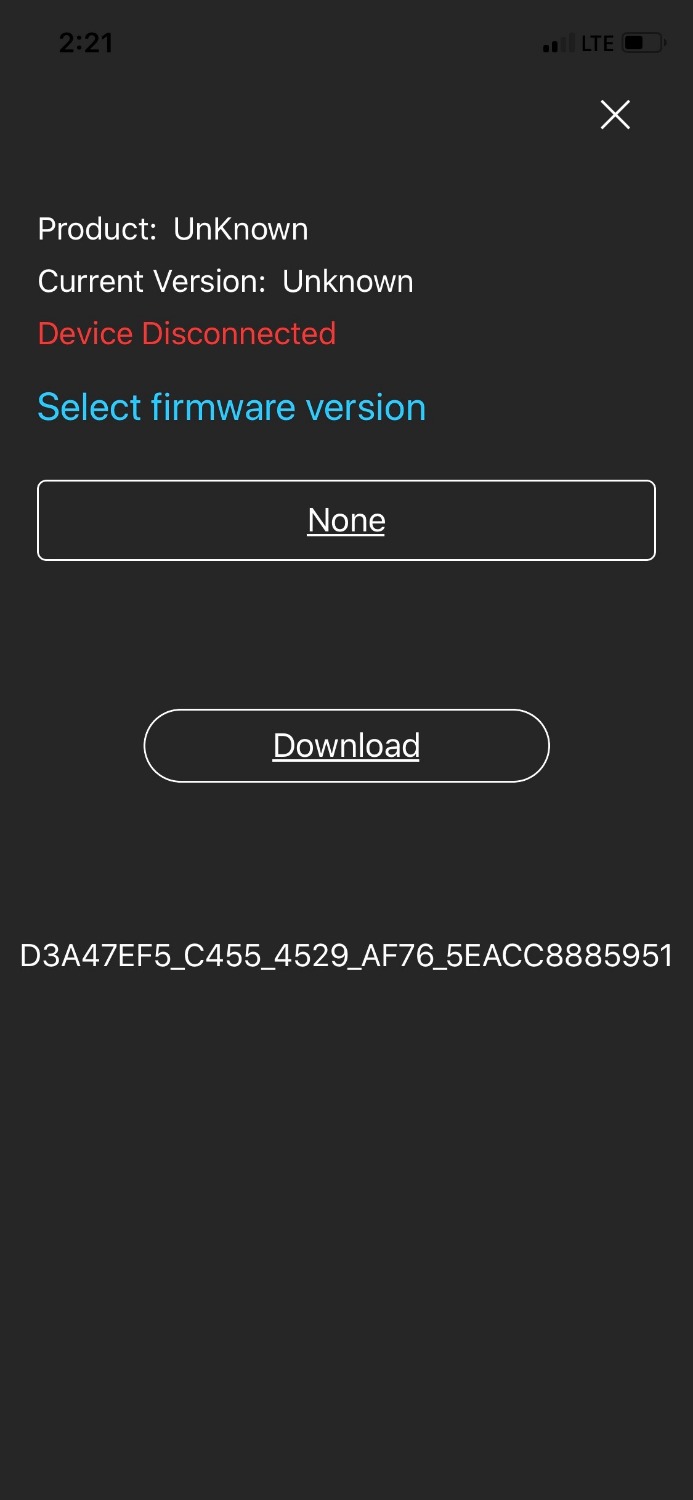
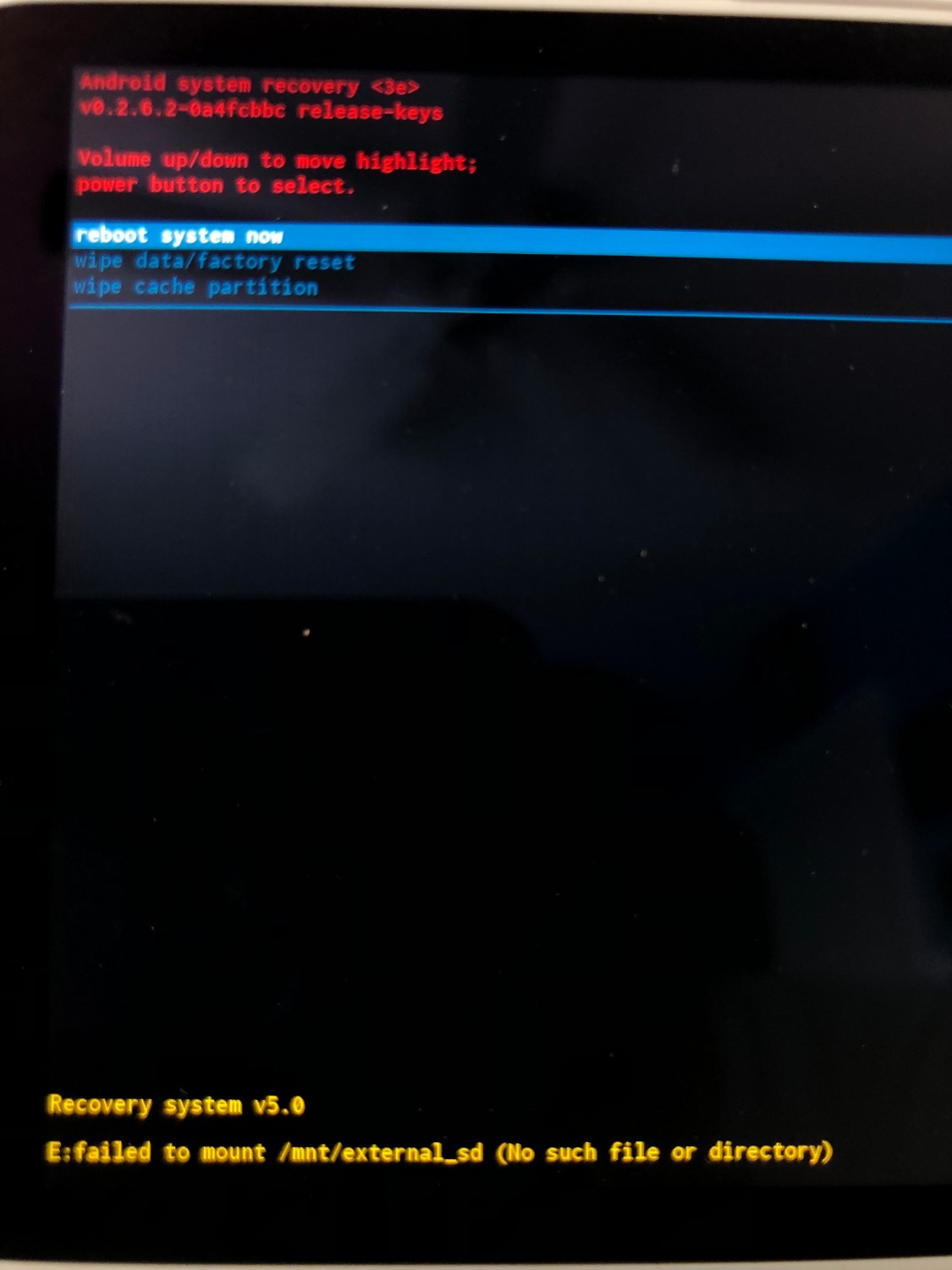
I tried the second method, C1,C2, Record button; however, once the remote turns on the screed displays the same error code as before.
Interestingly, when I move my sticks as though I am going to start the motors, the camera moves with that little slight motion just as though the remote were connected and ready to fly; however, the motors do not start and the app does not recognize the remote.
Thank you for your help. |
|
