terrylewis
 First Officer
Flight distance : 3517287 ft
United States
Offline
|
HAILSTONE AERIA,
When in the Library area, the button in the top right allows you to import both photos and videos into the GO App. When you tap the Import button, you may select local videos or photos from the mobile device, and when the aircraft is powered up and the RC connected,you can select to import from the onboard SD Card. When you select the On-board SD, you will see the contents of the SD card and can import both photos and videos. From the video/photo selection screen select the one you want to import.....
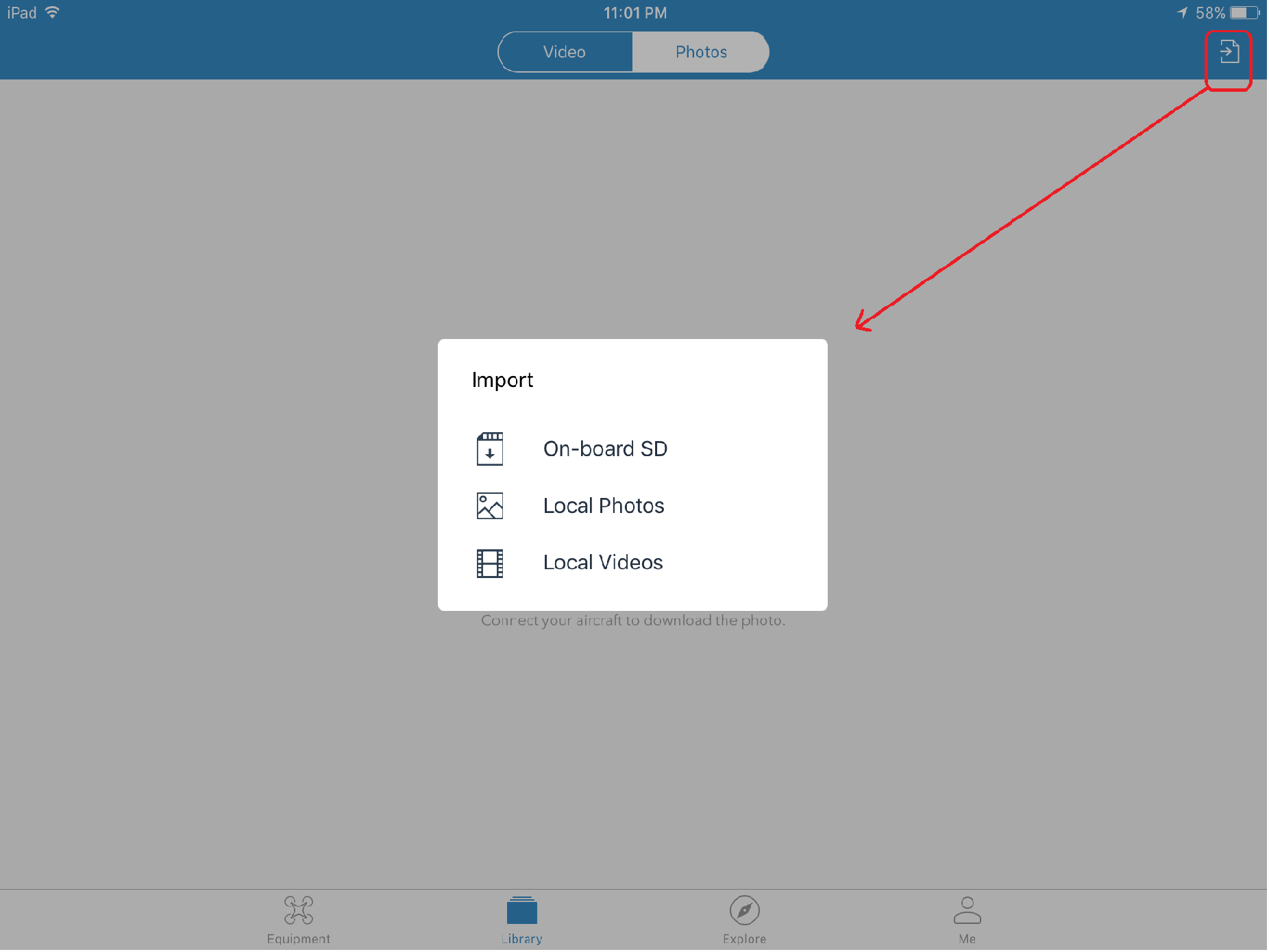
And it will appear. Tap the lower rght corner to start the import.
Sample Photo

Once imported, you can edit and share your work.
You mobile device saves the local cache videos at lower resolution (I think 720P). That's why you'll see videos. But the photos aren't cached so they must be downloaded. You will also want to work with the real higher resoluion videos and they can be imported as well.
|
|
 Pick a channel to share your post
Pick a channel to share your post Tutorials
Tutorials Products
Products Works
Works Events
Events Service
Service

