DJI Natalia
 Administrator
Offline
|
Hello there, I do apologize for the inconvenience. Yes, the DJI GS Pro will work to your iPad once you connect your iPad to the regular Phantom 4 Pro V2.0 remote controller. For reference, you may check the attached image below for the compatible devices. Should you have further question, please let us know. Thank you.
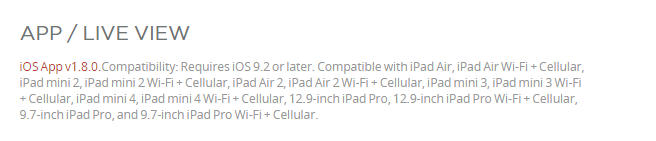 |
|
