DJI Tony
 Administrator
Offline
|
Hi, we're sorry to know about this situation. Thank you for providing the troubleshooting steps that you've done to possibly rectify this matter. However, I highly recommend using a different mobile device to isolate the issue as the iPhone XS MAX is not yet part of compatible mobile devices, therefore, using the said mobile device may cause connection problem. To check if the problem is the USB port of the RC or it's a compatibility matter, you may consider using different mobile device. It would be better if we could try a device that is included in our compatible devices. Thank you for understanding.
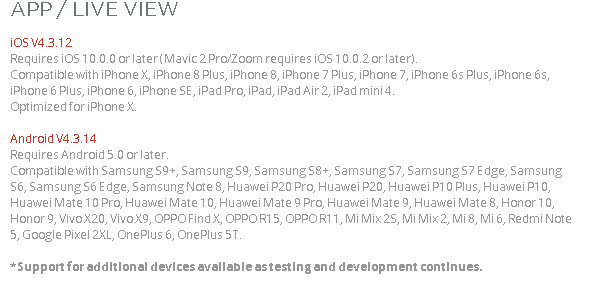 |
|
