dwestbury_505
 lvl.1
United States
Offline
|
I cannot get firmware to transmit to my Brand New FPV using a Mac, running macOS 11.4 Big Sur
So, it's basically useless, and will not fly. The camera does transmit to the goggles, which also recognize the remote, but that's it.
The prop motors will not start?
> I have downloaded the latest version of DJI Assistant v2.1.1 on my Mac
> After installing, I did a complete cold-reboot of my machine
> I have made sure my drone battery is fully charged
> My system detects the drone when it's powered on and let's me attempt to install firmware
> It has to download the firmware again from the internet EVERY time I select this option, but it gets stuck at 0% Transmit every single time??
Separately, I've tried to install firmware from my iPhone XR, using DJI Fly
> However, this doesn't even DETECT my Drone?
Pretty miserable experience here... Hoping support options are available, given how expensive this thing is??
Should have shipped with some BASELINE firmware to at least fly?

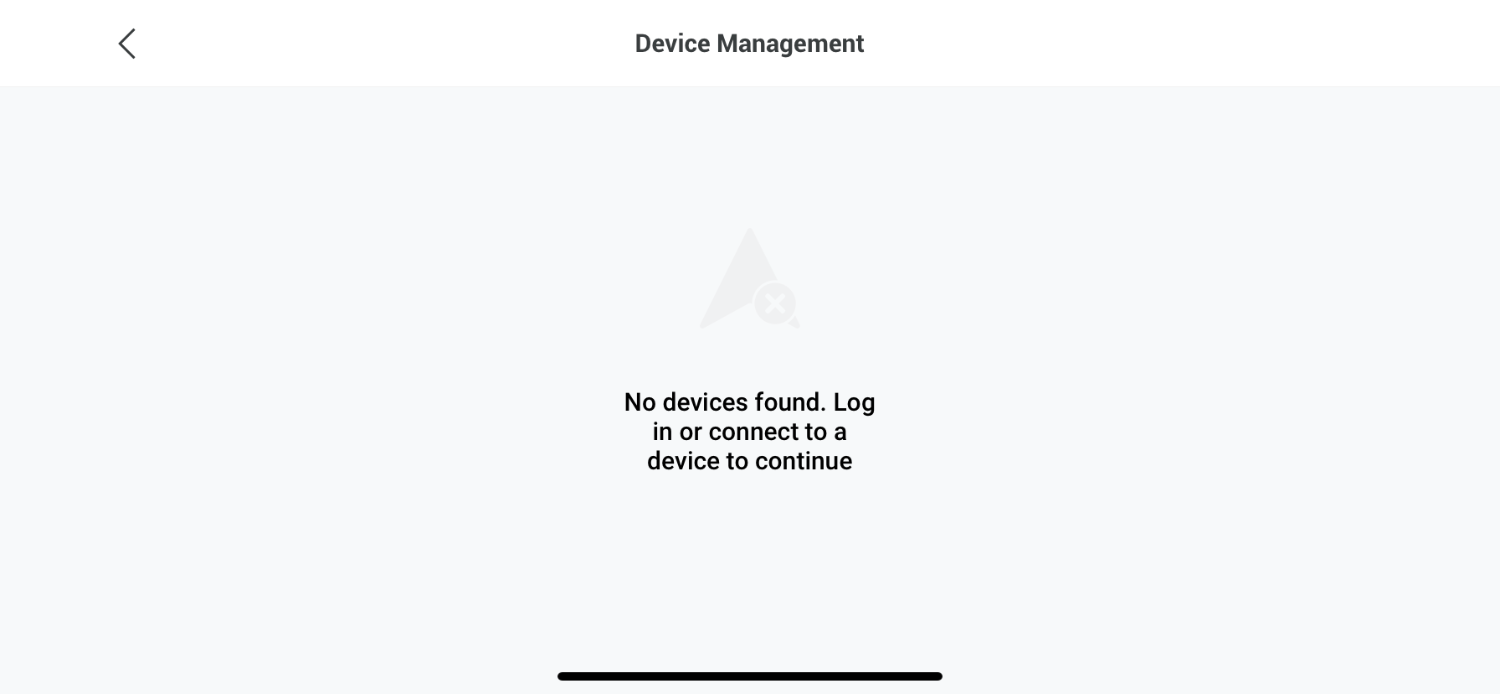

|
|
